Step one: Open up the camera app on your iPhone or iPad
Step two: Hold the device's camera up to the QR code
Step three: No need to hit the shutter button, your iOS device will automatically recognise the QR code and provide you with an on-screen notification. (Make sure you have mobile signal or you're connected to Wi-Fi.)
Step four: Tap the notification to be taken to the destination of the QR code
-thumb.jpg)
1, 2, 3 March 2026
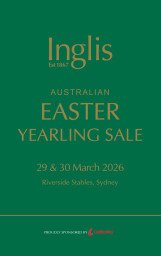
29, 30 March 2026
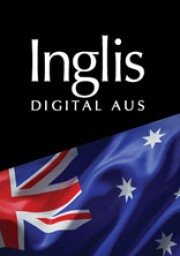
20-25 February 2026

19 April 2026