In the below example to enter a horse into the Great Southern sale you would click on the Great Southern Sale
You are then required to enter the Catalogue Vendor Details.
This is the information which appears in the Catalogue.
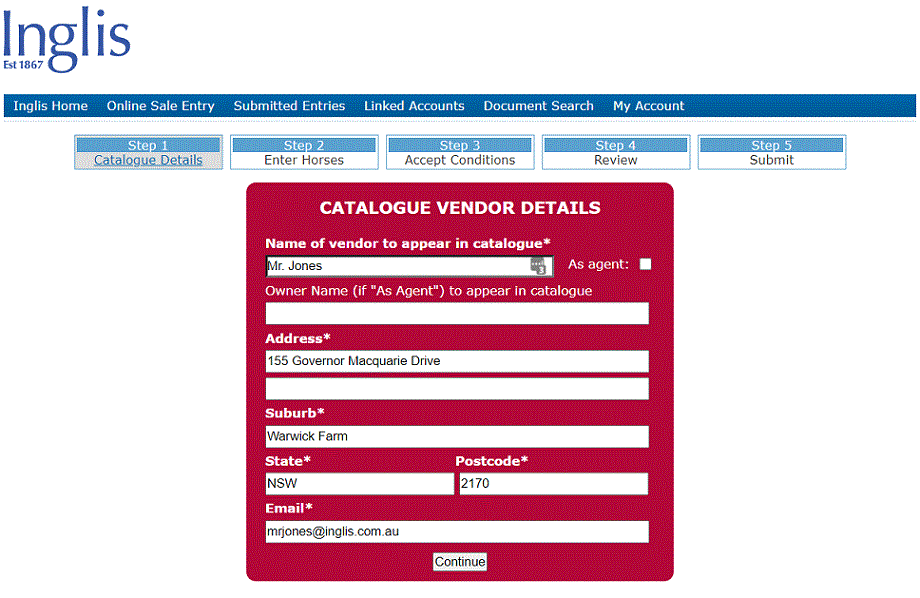


Once you have finished adding horses click on the Finished adding horses button.
You will then be required to accept the Term and Conditions.
For certain sales you will be required to make payment upfront. In the case of Select sales the entry fee will be subtracted from the proceeds of the horse.
Once you have reviewed your entry you can submit it to Inglis.
At any stage you can leave the entry process and come back at a later date to complete the entry.
-thumb.jpg)
8, 9, 10 February 2026
-thumb.jpg)
1, 2, 3 March 2026
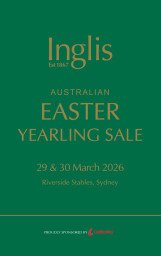
29, 30 March 2026
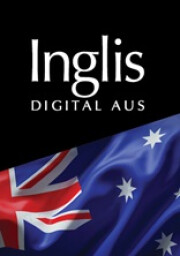
30 January - 4 February 2026

19 April 2026